Monday, June 29, 2009
This is assignment part 2 and part 3. I did a basic search for Garfield County Library and found our library at the top of the list. The marker was placed correctly. All the info on our library was correct. Currently we don't have a web sight so there is no information on that. I went on to claim the library and tried to put in a picture of the library. However I went out and took a picture of the exterior of the building but when I went to upload it said it was too big. Then I looked at the requirements and it can't be bigger than 1MB. My picture was 1,233KB. Also can't be more than 1024 x 1024. How do I resize the picture I took to use it? I had a terrible time trying to put our hours in. We have split shifts and there is a check mark to put in split shifts but everytime I tried to put the hours for Mon, Wed and Friday and Saturday it put hours on Tues and Thurs and when I marked closed beside those two it took away one of the hours for Wed. Finally I just marked I prefered not to list the hours. I did get to the point they will send me a postcard with a pin to activate it. I am going to have to do some more practicing before I will be ready to show anyone else.
Subscribe to:
Post Comments (Atom)
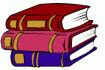
2 comments:
Joye
If you do a search for "resize photos" there are several websites that will resize photos either by pixel or kb. I had a program, but didn't get it transferred yet to my new computer.
Hawks_librarian is correct. There are a number of sites online that can help you resize your image. One site that I have used is Picnic (http://www.picnik.com). You can upload a picture then enter the dimensions you would like to use to resize it. If you need help getting started using it just let me know.
I’m not sure what to tell you about the problem with the hours. If you haven’t already done so I’d suggest trying to set them again. Hopefully it was just a fluke that you were having problems.
Post a Comment